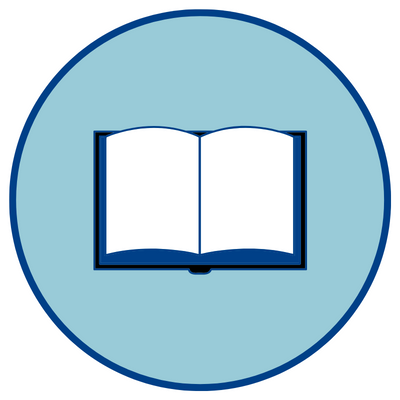|
|
|
|
![]()
OneLogin is a single sign-on and identity management tool for applications. Once you are logged in, you will have single click access to applications such as Canvas, Office 365, and many more applications based on your permissions. You will be required to download the OneLogin Protect app to access your Collin College online resources. If you don't have regular access to a smartphone, please complete this form.
Video: What is Multi-Factor Authentication
| → Once installed, DO NOT DELETE the ONELOGIN App ← |
Deleting the app could possibly lock your account. If you have accidentally removed the app or are locked out of your OneLogin account you will need to contact technical support.
|
Student Technical Support 972.377.1777 (Available 24x7) Student Technical Support can also be reached by sending an e-mail to:
|
Employee Technical Support 972.548.6555 The Help Desk can also be reached by sending an e-mail to: |
Still can't login?
Student - Request help through this online form for Students
Employee - Request help through this online form for Employees