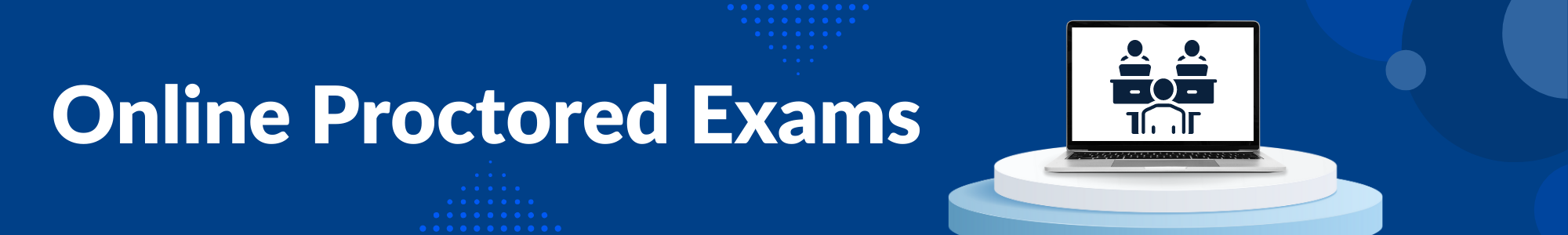
All Students in online courses must:
- Abide by the Collin College Online Exam Procedures.
- Understand the Collin College Student Code of Conduct, located in the Collin College Student Handbook. This applies to all students, including those in online courses. Of special note: Section 9, Chapter 12: Student Code of Conduct Violations.
- Follow instructor's direction regarding online testing. Information regarding proctored exams will be posted in the course syllabus and/or in Canvas.
Honorlock Resources
Your Instructor will provide all directions regarding testing.
Honorlock Technical Requirements
- Operating System: Windows 10, Mac OS X 10.11 or newer, ChromeOS
- A computer (PC or Mac) 5 years old or newer; 1 GB RAM; 2 GHz Processor
- Google Chrome Browser, minimum version 120 (Honorlock interfaces with Google Chrome)
- Honorlock Browser Extension (Honorlock prompts the download when the student begins the quiz process)
- Functioning/operational webcam, either integrated or external
- Internet Speed: 1.5 Mbps download; 750 Kbps upload
To run a system test visit Honorlock's support page, and begin a chat with a representative. Honorlock support will run a system test
and they will provide a link to an internet speed test. You may also use your own
internet speed test.
Student Guide to Getting Started with Honorlock (PDF)
Honorlock Student Tutorial - HonorPrep
There is no cost to Collin Students for taking an exam with Honorlock.
Honorlock support is available via:
- Student Phone Support: +1 (844)243-2500
- Student Email Support: support@honorlock.com
- Student Hours: Support is available 24/7/365
- Honorlock Student FAQ
